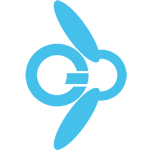That’s an easy one, once you understand how it works.
I was struggling with this same issue (two years later).
But, no worries, I am on Ubuntu 22 and after some try I was able to use a pure HTML signature on Evolution.
How signatures work in Evolution email client
First of all, signatures are not dependent to account, meaning that you can have N signatures and 0 accounts on Evolution.
On the other hand, you can select one of your signatures during message composition or assign a specific (default) signature (among the available ones) to a specific account.
So to manipulate signatures go to “Edit” -> “Preferences” and than should be available something like “Composition preferences” (mine software is in Italian), where you can find the signatures to manipulate.
To assign a specific signature to a specific account as default behavior, you can go on “Edit” -> “Account” and than chose to edit the proper email account.
Keep in mind that external (remote) images are not visible, so to ensure everything is done good you must send a test email.
Hope this helps.